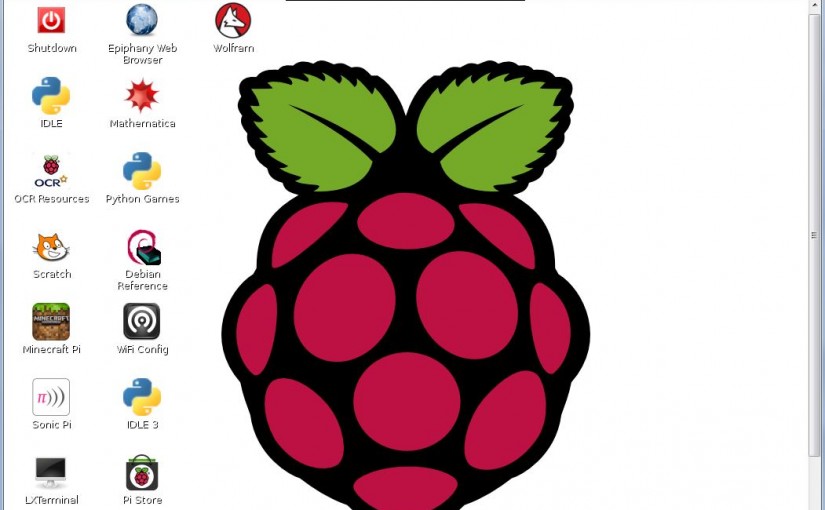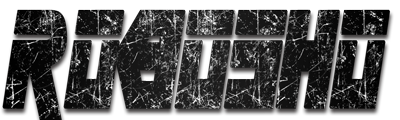1、/etc/wpa_supplicant/wpa_supplicant.confに以下を追加しておきます。
ctrl_interface=DIR=/var/run/wpa_supplicant GROUP=netdev
update_config=1
network={
ssid="ssid name"
scan_ssid=1
proto=RSN
key_mgmt=WPA-PSK
pairwise=CCMP TKIP
group=CCMP TKIP
psk="your password"
id_str="wifi-ap"
}
2、/etc/network/interfacesの設定を行います。
auto lo iface lo inet loopback iface eth0 inet static address 192.168.1.100 netmask 255.255.255.0 allow-hotplug wlan0 iface wlan0 inet manual wpa-roam /etc/wpa_supplicant/wpa_supplicant.conf iface wifi-ap inet static #wifi-apは、wpa_supplicant.confに設置したid_str address 192.168.1.102 netmask 255.255.255.0 gateway 192.168.1.1
3、再起動します。
root@raspberrypi ~ # reboot
4、IPアドレスを確認します。
root@raspberrypi ~ # ifconfig